In today’s digital age, communication is easier than ever. But sometimes, you may notice that someone is no longer responding to your messages or calls. If you’re using an iPhone and suspect that an Android user has blocked you, you might be wondering how to tell. While there’s no direct notification that says “You’ve been blocked,” there are clear signs that can give you a strong indication.
This guide is written to help you identify if an Android user has blocked your iPhone, using real methods and practical advice. We’ll break it down into simple steps anyone can follow, without using complicated tech terms.
How to Tell If You’ve Been Blocked on Text Message
The first clue might be found in your text message history. If you’re messaging an Android user and:
- Your messages only show as “sent” but never show as “delivered”
- You don’t see any “read” or “received” confirmation
However, Android phones don’t have the same iMessage system, so you usually won’t see delivery statuses anyway. That’s why this method isn’t foolproof. It’s important to note that network issues, their phone being off, or even a poor signal could also prevent message delivery.
Quick Tip: If you’re using a messaging app like WhatsApp, Telegram, or Facebook Messenger, and you only see one check mark or the person’s profile picture disappears, this might also mean you’ve been blocked. Again, it could also just mean the person uninstalled the app or is offline.
Read More: How to Transfer Texts from Android to Computer
What Happens When You Call an Android Phone
Making a phone call is another way to check. If your calls:
- Go straight to voicemail
- Ring only once before going to voicemail
- Cut off quickly with just one beep
But be careful. This can also happen if the person’s phone is off, they are on another call, or they’re in an area with no reception.
Video Credit: BeAppSavvy on YouTube
Try Calling Without Showing Your Number
Want to test it further without calling from your regular number? You can hide your caller ID by dialing *67 before the number. For example, instead of calling 123-456-7890, you’d dial *67 123-456-7890. On the iPhone, you can also go to Settings > Phone > Show My Caller ID and turn it off.
If your hidden call rings normally or gets answered, but your regular number always goes to voicemail or gets ignored, that’s a good sign your number might be blocked.
Just keep in mind, don’t abuse this method. Doing it repeatedly can feel like harassment and isn’t respectful of someone’s privacy.
Try Calling From Another Number
Another method you can try is calling from a different phone number. If the call goes through and rings normally, while your own number doesn’t, then it’s likely your number has been blocked.
You can borrow a friend’s phone or use a second line if you have one. Again, this is just to confirm—not to harass or annoy the other person.
Also Read: How to Stop Pop-Up Ads on Android Phone
Use Messaging Apps to Tell
If you use apps like WhatsApp, Telegram, Signal, or even Instagram DMs, these platforms offer other signs of blocking. For instance:
- Your messages never show “delivered”
- You can’t see their last seen status or online status
- Their profile photo disappears
These signs usually mean you’ve been blocked on that app, but not always. Sometimes users change their privacy settings, delete the app, or disable their account.
Social Media and Email Can Be Clues
If you still have access to the person on other platforms like Facebook, Instagram, or email, try sending a polite message. If they’re responsive there but not via call or text, blocking could be the reason.
However, keep in mind some people just prefer to use one form of communication over another. Blocking isn’t always personal, it could just be a choice.
Why the Signs Aren’t Always 100% Accurate
It’s important to understand that all the clues listed above are not guaranteed. Many of them can happen for other reasons:
- The phone is off or broken
- Network issues or no signal
- They’re busy or avoiding calls
- Your number was accidentally blocked
These signs help, but they don’t give 100% proof.
What You Should Do If You Think You’re Blocked
If you’re trying to reach someone and nothing is working, it might be best to step back and give them space. If it’s important, you can try sending a respectful email or message on social media to ask if something is wrong.
If you don’t hear back, it’s probably best to respect their decision and move on.
Conclusion
There’s no magic way to tell if an Android user has blocked your iPhone number, but there are strong signs you can look for:
- Messages don’t deliver
- Calls go straight to voicemail
- No caller ID calls go through
- Messaging apps stop working with them
- Other numbers work but yours doesn’t
Using these clues, you can get a better idea without calling over and over again. Still, remember that none of these methods are perfect.
The kindest and most honest approach is to talk things out, if that’s possible. Sometimes misunderstandings or technical issues can cause false signals.
But if you’ve tried everything and still get no response, the best thing you can do is respect the other person’s boundaries.
We hope this guide has helped you understand how to tell if your number might be blocked by an Android user. Keep communication respectful, and always use technology in ways that protect your privacy, and theirs.
Check This: Android Phone Not Receiving Text Messages from iPhone?


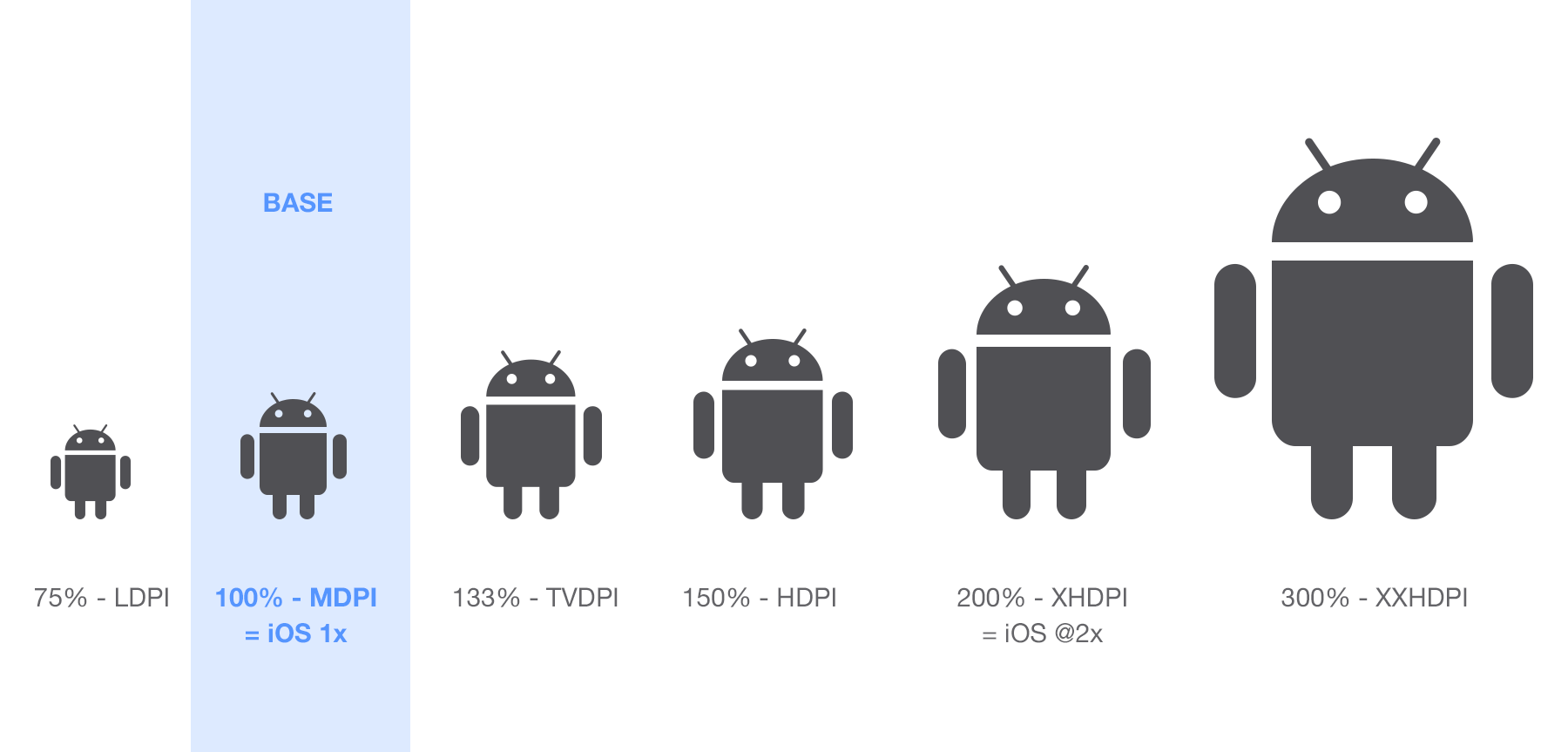

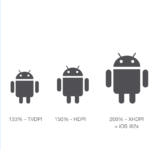






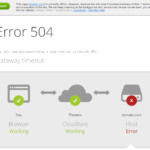





Leave a Review