Tired of late-night phone buzzes interrupting your sleep? Your iPhone has a sleep mode that can be your new best friend. This mode goes beyond just silencing notifications. It can even track your sleep with your Apple Watch! This guide will show you how to easily turn sleep mode on and off, and take advantage of all the features it has to offer for a better night’s rest.
Why the iPhone has a sleep mode
Forget “sleep mode,” think “sleep oasis!” Your iPhone’s sleep focus offers all the benefits of regular focus modes, plus some bedtime bonuses.
Both modes let you silence notifications and customize your phone. For instance, you can banish work apps from your home screen while keeping your sleep sounds and meditation apps front and center. When bedtime arrives, your phone transforms into a sleep haven, displaying a special home screen until morning.
But sleep focus goes a step further:
- Sleep Tracking: Got an Apple Watch? Sleep focus can track your slumber using the watch, giving you valuable insights into your sleep patterns (check out our sleep tracking guide for more!).
- Built-in Alarm: Sleep focus can also set an alarm to wake you up when the “do not disturb” period ends.
Overall, sleep focus helps you create a phone environment that promotes a good night’s rest.
How to customize sleep focus on your iPhone
Ready to create your personalized sleep sanctuary on your iPhone? Let’s customize your Sleep Focus!
Head over to Settings, then tap “Focus.” If you already have a Sleep Focus set up, just tap on “Sleep.” If you’re new to Focus entirely, tap the “+” symbol in the top right corner and choose “Sleep” to create one. Now’s the fun part: personalize your experience! You can choose which notifications you’ll see, set up a custom home screen that appears only during sleep focus, and adjust any other settings that help you wind down for a good night’s rest.
How to set a schedule for sleep focus on your iPhone
Don’t want to constantly fiddle with turning sleep focus on and off? Make it automatic with a sleep schedule!
Open the Health app and tap “Sleep.” Scroll all the way down to “Your Schedule.” Here, under “Full Schedule & Options,” you can edit your sleep schedule. Want to sleep in on weekends? No problem! Set different bedtimes and wakeup times for each day of the week.
The magic happens with the “Use Schedule for Sleep Focus” toggle. Turn it on, and your phone will automatically switch to sleep focus during your scheduled sleep times.
While you’re setting things up, don’t forget to check out the bottom of the screen. Here you can set a bedtime reminder, view your sleep results (once you start tracking your sleep!), and even set a sleep goal for yourself. Sweet dreams!
How to turn on sleep focus on your iPhone
Even without a sleep schedule, you can activate your sleep haven whenever you need it! Swipe down from the top right corner of your phone to open Control Center. Look for the Focus icon (it might resemble a crescent moon if no focus is currently active).
Once you tap Focus, you’ll see a list of available focus modes. Sleep mode, if you’ve set it up, should be right there. Just tap it, and you’re all set for a peaceful night (or afternoon nap!).
How to turn off sleep focus

Woke up feeling refreshed before your scheduled wake time? No problem! You can easily deactivate your sleep oasis. Swipe down from the top right corner of your phone to open Control Center. Look for the button labeled “Sleep: on.” Here’s where the magic happens:
- Want to switch to a different focus mode, like Do Not Disturb for work calls? Simply choose the new focus you desire.
- Need a complete digital detox? Tap the Sleep focus button itself, and it will turn off entirely.
For future adjustments, tap the three dots on the sleep mode button. This brings you to “Settings,” where you can edit or disable your sleep schedule altogether. Now go forth and conquer the day (or catch some more Zzzs if needed)!

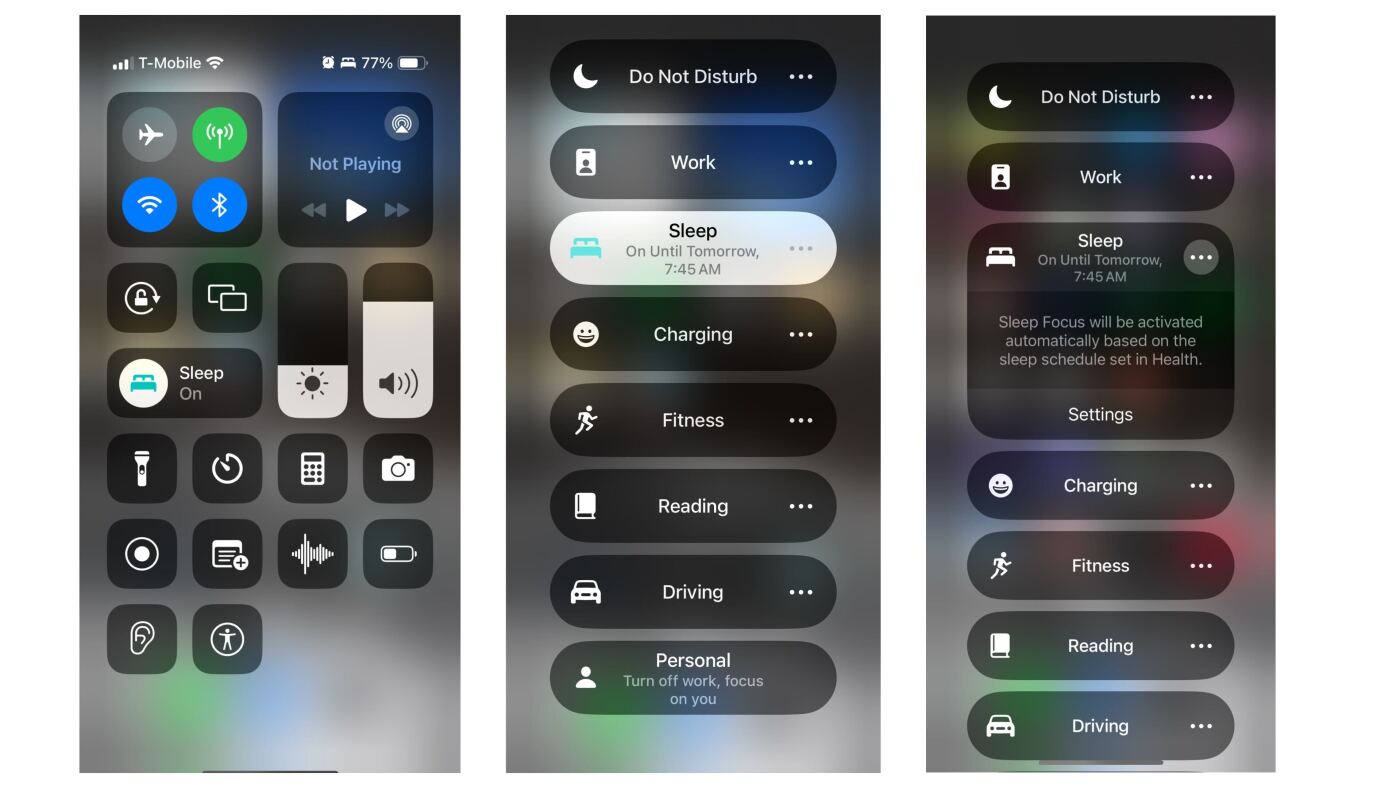


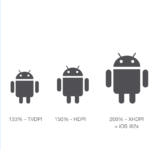





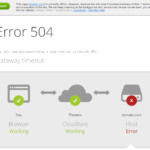






Leave a Review