Do you want to know how to enable structure window in IDA64 Linux? You’re not by yourself. When attempting to reverse engineer or analyze Linux code, many users run into this problem. This tutorial will walk you through the process step-by-step so you can complete it efficiently.
What does IDA64’s Structure Window mean?
IDA64’s structure window is a powerful tool. You can view, modify, and define structures with it. Understanding memory layouts requires an understanding of structures, particularly in complex applications or malware analysis.
Why It Might Not Be Visible by Default
The structure window in IDA64 might not show up automatically on Linux. Depending on configuration or display settings, it may occasionally be disabled by default. In other cases, users unintentionally close it without noticing.
How to Turn on the Structure Window in IDA64 Linux
To activate the structure window, follow these steps:
1. Start IDA64 correctly
Verify that you are using the appropriate Linux IDA64 binary. Launch your terminal and type:
bash Copy Edit./ida64
This approach guarantees that the 64-bit version, which supports all of the main features, is what you’re using.
2. Launch an Example Binary
To activate every UI option, load any executable. Certain windows, such as the structure window, are inaccessible unless a binary is loaded.
3. Make Use of the Menu or Shortcut Option
After loading the binary:
Navigate to the menu bar at the top.
Select View > Structures > Structure Window.
As an alternative, press Shift + F9, or as your keymap specifies.
4. Reset the layout If it’s absent
The window may occasionally be open but hidden. Here’s how to resolve that:
To reset the desktop layout, click Windows.
All panels, including the missing structure window, will be restored as a result.
Next, return to the View menu and, if required, re-enable the panel.
5. Include in Your Favorite Layout (Optional)
After turning on the window:
Drag it to where you want it on the screen.
To make the tab permanent, right-click on it and choose Dock.
For upcoming sessions, save the layout.
Tips for Troubleshooting
If the structure window is still not appearing:
Make sure the IDA64 version you’re using supports structures.
If layouts are corrupted, remove user configuration files (~/.idapro).
To determine whether the problem is user-specific, run IDA64 as a different user.
Additional Benefits of IDA64 Linux
Don’t overlook the following while examining the structure window:
Hex View-A for examining memory
To visualize code flow, use Graph View.
Using local types to define unique data structures
IDA64 is a powerful disassembler for sophisticated binary analysis thanks to these tools.
Concluding remarks
If you know where to look, it’s easy to enable the structure window in IDA64 Linux. Enjoy a more efficient workflow by following these easy steps. Having access to all the tools is essential whether you’re debugging, reverse engineering, or simply learning.
To prevent this problem in the future, be sure to save your layout and preferences. Have fun debugging!




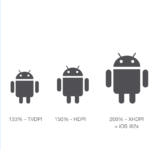






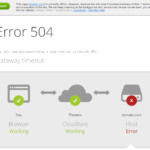





Leave a Review