Whether you’re shopping for a new phone, switching carriers, or planning to travel abroad, knowing how to check if Android phone is unlocked is essential. Many users assume their phones are unlocked right out of the box, only to find out the hard way that their device is tied to a single network. This guide is here to help you understand what “unlocked” really means, how to verify your phone’s status, and what to do if it’s not unlocked. We’ll walk through everything in simple, non-techy terms so anyone can follow along.
What Does It Mean for an Android Phone to Be Unlocked?
Before we dive into how to check if Android phone is unlocked, let’s understand what an unlocked phone really is. An unlocked phone isn’t restricted to a specific mobile carrier. This means you can insert a SIM card from any compatible carrier and it will work without any hiccups. On the other hand, a locked phone is bound to the carrier it was originally purchased from, which limits your flexibility and might even affect resale value.
Unlocking your phone doesn’t just give you the freedom to change providers—it’s also a great way to avoid pricey roaming charges when traveling. You can simply use a local SIM card and enjoy local rates.
Why Would a Phone Be Locked in the First Place?
Carriers often lock phones as a way to ensure customers stay on their network, especially if the device was purchased on a contract or installment plan. It’s a method of safeguarding their investment. Once your contract or payment obligation is fulfilled, however, most carriers are willing to unlock the device—either automatically or by request.
But not all phones are locked. If you buy a device directly from a manufacturer (like Google or Samsung), or from a retailer at full price, there’s a good chance it’s already unlocked.
How to Check If Android Phone Is Unlocked: The Easy Ways
Now to the big question—how to check if Android phone is unlocked? Fortunately, there are several ways to do this, ranging from super simple to slightly more advanced.
1. Insert a Different SIM Card
This is by far the most straightforward method. Here’s how you do it:
Steps:
Power off your phone.
Remove the current SIM card and insert a SIM card from a different carrier.
Turn the phone back on.
Wait for it to detect the new SIM card.
What to Look For:
If the phone connects to the network and you can make a call or use mobile data, your phone is unlocked.
If you get a message like “SIM Not Supported” or “Enter SIM Network Unlock PIN,” your phone is locked.
This test is quick and doesn’t require any technical skills. Just make sure the other SIM card is active and compatible with your phone’s bands.
2. Check in the Settings Menu
Some Android phones will tell you whether they’re unlocked right in the settings, although this isn’t always the case.
Try this:
Go to Settings > Connections > Mobile Networks > Network Operators.
Tap Search networks.
If your phone lists multiple carrier networks, it’s probably unlocked. If it only shows one or gives you an error, it’s likely locked.
Note: This method isn’t foolproof and may vary by manufacturer and Android version.
3. Contact Your Carrier
If you purchased your phone through a carrier, you can contact their customer support to ask directly. You’ll need your account info and the phone’s IMEI number.
How to find your IMEI:
Dial
*#06#on the phone app.Or go to Settings > About Phone > Status.
Once you provide the IMEI, the carrier can tell you if the device is locked or unlocked. If it’s locked and you’ve met their requirements (e.g., paid off the phone), they may unlock it for free.
4. Use an Online IMEI Checker
Several websites offer IMEI checker tools to help determine your phone’s lock status. Some popular options include:
IMEI.info
IMEI24.com
Swappa
Caution: Some of these services are free, while others may charge a fee. Always use reputable sites and be wary of scams.
5. Look at Purchase Details
If you bought the phone directly from the manufacturer (like Samsung, Google, or Motorola) or through a retailer like Amazon or Best Buy, check the product listing or receipt. Most listings will state whether the phone is “Factory Unlocked.” If so, you’re good to go.
What If Your Android Phone Is Locked?
Don’t worry—if your phone is locked, there are still ways to unlock it. Here’s what to do:
1. Ask Your Carrier to Unlock It
In the U.S., carriers are generally required to unlock your phone upon request—assuming you meet their terms. Usually, this means:
Your phone is fully paid off.
It hasn’t been reported as lost or stolen.
Your account is in good standing.
Carriers like Verizon, AT&T, T-Mobile, and others have official unlock request forms online or let you call their support lines to process the request.
2. Third-Party Unlock Services
There are many third-party services that offer unlocking for a fee. Some are legit, but others are shady. Use these only if you’re out of other options and do plenty of research beforehand.
Check This Content Also: How to Remove Unwanted Apps from an Android Phone
Benefits of Having an Unlocked Android Phone
Still not sure why you should care if your phone is unlocked? Here are some clear benefits:
Carrier flexibility: Easily switch between networks for better deals or service.
Travel freedom: Use local SIM cards abroad to avoid international roaming fees.
Better resale value: Unlocked phones usually sell for more money.
No software bloat: Carrier-locked phones often come with pre-installed apps and limitations.
Common Myths About Unlocked Phones
Let’s clear up a few misconceptions.
Myth 1: Unlocking a phone is illegal.
Truth: Unlocking is perfectly legal in most places, including the U.S., as long as the phone isn’t stolen and you’re not violating a contract.
Myth 2: Unlocked phones don’t work as well.
Truth: As long as the phone supports your carrier’s network bands, performance is identical.
Myth 3: Only tech experts can unlock phones.
Truth: Carriers and even manufacturers have made unlocking easier than ever, especially if you qualify.
Frequently Asked Questions
Q: Can I unlock my phone myself?
A: Sometimes, yes. Some phones let you enter an unlock code provided by the carrier. Other times, the carrier must process it on their end.
Q: Will unlocking delete my data?
A: No, unlocking doesn’t affect your data or apps.
Q: Is unlocking permanent?
A: Yes. Once your Android phone is unlocked, it stays that way.
Final Thoughts
Knowing how to check if Android phone is unlocked gives you greater control over your mobile experience. Whether you’re planning a vacation, switching networks, or selling your phone, checking its unlock status is a smart and simple step. Use the methods above to verify where your device stands, and don’t be afraid to reach out to your carrier if needed.
In today’s mobile world, flexibility is key—and an unlocked phone is your ticket to freedom. Make the check, take control, and enjoy the benefits.
To get more posts like this, visit us at this techjolok.com/category/tech URL.

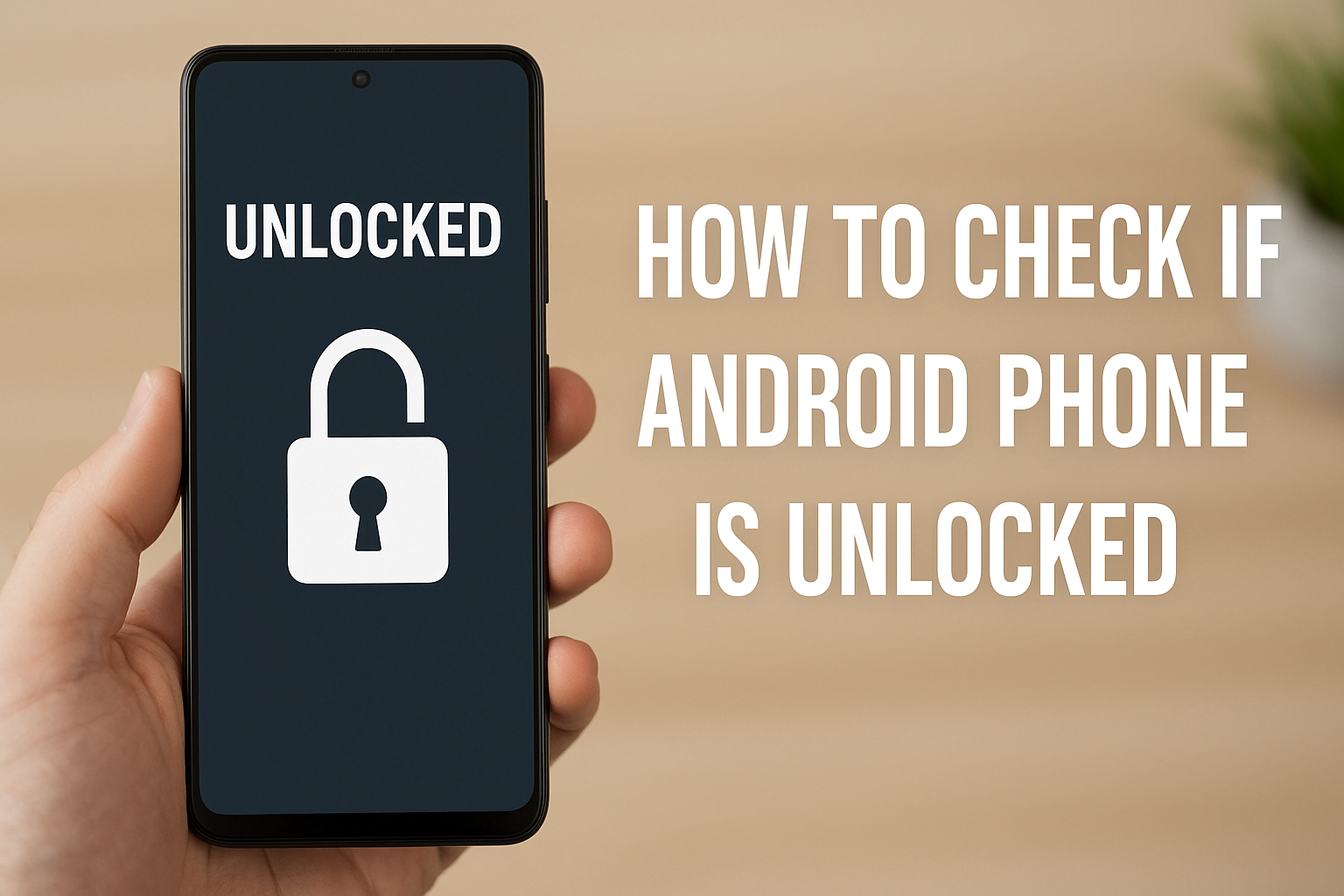


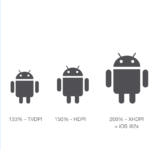






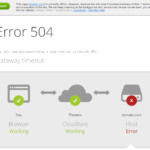





Leave a Review