If you’re serious about gaming, then choosing the best SSD for gaming is no longer just a nice-to-have—it’s a must. Whether you’re playing fast-paced shooters like Call of Duty: Warzone or massive open-world games like Cyberpunk 2077, a good SSD can drastically cut down your load times, improve in-game performance, and even give you the competitive edge you didn’t know you needed. In this guide, we’ll break down the top SSDs that every gamer should consider in 2025, explain what specs actually matter, and help you make the right decision based on your setup, budget, and future needs.
Why an SSD Is Crucial for Modern Gaming
Gone are the days when mechanical hard drives (HDDs) ruled the roost. In today’s gaming world, SSDs—or solid-state drives—have completely revolutionized storage thanks to their lightning-fast read and write speeds, lower power consumption, and durability.
With game file sizes exploding (some games now exceed 150GB!), the need for high-performance, reliable storage has never been more critical. Traditional HDDs just can’t keep up when it comes to loading open worlds, streaming high-resolution textures, or launching massive titles like Elden Ring or Baldur’s Gate 3.
So, what makes the best SSD for gaming? It’s a combination of speed, endurance, capacity, and form factor—all of which we’ll explore in this guide.
Types of SSDs: What’s the Difference?
Before you start throwing money at the most expensive SSD you can find, it’s important to understand the different types available and how they impact your gaming experience.
1. SATA SSDs
Speed: Up to 550 MB/s
Form Factor: 2.5-inch
Best For: Budget builds and upgrading older PCs/laptops
SATA SSDs are a huge step up from HDDs but slower than NVMe drives. They’re ideal for gamers who want better performance without breaking the bank.
2. NVMe SSDs (PCIe Gen 3)
Speed: 3,000 – 3,500 MB/s
Form Factor: M.2
Best For: Mid-range to high-end builds
These SSDs are significantly faster than SATA drives and make a real difference in game load times and file transfers.
3. NVMe SSDs (PCIe Gen 4 & Gen 5)
Speed: 5,000 – 12,000 MB/s (and climbing)
Form Factor: M.2
Best For: Enthusiasts, future-proof builds, and PS5
The cream of the crop. These drives offer mind-blowing speeds and are built for serious performance.
What to Look For in the Best SSD for Gaming
Choosing the right SSD can be confusing, especially with so many technical terms being thrown around. Here’s what really matters:
1. Read/Write Speeds
Faster read speeds mean quicker game loads, while fast write speeds help with tasks like saving progress or recording gameplay.
2. Capacity
You’ll want at least 1TB of storage to comfortably install modern games, which can average 50–100GB each. Go for 2TB or more if you’re a digital hoarder or into AAA gaming.
3. DRAM Cache
Drives with DRAM cache tend to be faster and more reliable. Some budget SSDs are “DRAM-less,” which can result in slower performance under heavy load.
4. Endurance (TBW)
TBW, or Total Bytes Written, gives you an idea of how long the drive will last. For gaming, look for an SSD with at least 300TBW or higher.
5. Cooling
High-performance SSDs generate heat. Some come with built-in heatsinks, which are especially important for PCIe Gen 4/5 drives used in desktops and PS5 consoles.
The 7 Best SSDs for Gaming in 2025
1. Samsung 990 Pro (PCIe Gen 4 NVMe)
Capacity: 1TB / 2TB
Speed: Up to 7,450 MB/s
Best For: High-end gaming rigs
The Samsung 990 Pro is blazing fast and reliable. It’s the top-tier option for gamers who want premium performance and low latency. It’s ideal for both PC and PS5 users (with heatsink variant).
✅ Pros: Exceptional speed, great endurance, optional heatsink
❌ Cons: Pricey compared to Gen 3 options
2. WD Black SN850X (PCIe Gen 4 NVMe)
Capacity: 1TB / 2TB / 4TB
Speed: Up to 7,300 MB/s
Best For: Competitive gamers
WD’s SN850X is a gamer’s favorite thanks to its aggressive speeds and Game Mode 2.0 for low latency. It’s perfect for those who demand responsiveness in competitive environments.
✅ Pros: Excellent software support, great for PS5
❌ Cons: Can run hot—consider the heatsink model
3. Crucial T500 (PCIe Gen 4 NVMe)
Capacity: 1TB / 2TB
Speed: Up to 7,400 MB/s
Best For: Budget-conscious gamers looking for Gen 4 speeds
The Crucial T500 strikes a great balance between price and performance. It uses Micron’s own NAND and offers a great gaming experience at a lower cost.
✅ Pros: DRAM cache, affordable Gen 4 performance
❌ Cons: No software suite included
4. Seagate FireCuda 530 (PCIe Gen 4 NVMe)
Capacity: 500GB – 4TB
Speed: Up to 7,300 MB/s
Best For: Gamers who also create content
This drive stands out for its high endurance and robust thermal design. If you stream or edit videos alongside gaming, the FireCuda 530 is a beast that won’t let you down.
✅ Pros: Top-tier durability, PS5 compatible
❌ Cons: Higher price point
5. Kingston NV2 (PCIe Gen 4 NVMe, DRAM-less)
Capacity: 500GB – 2TB
Speed: Up to 3,500 MB/s
Best For: Budget gaming PCs
The Kingston NV2 is a no-frills SSD ideal for entry-level Gen 4 users. It’s not the fastest, but it’s affordable and sufficient for gamers with moderate needs.
✅ Pros: Great price, solid performance for budget builds
❌ Cons: No DRAM, lower endurance
6. Corsair MP600 Pro LPX (PCIe Gen 4 NVMe)
Capacity: 1TB / 2TB / 4TB
Speed: Up to 7,100 MB/s
Best For: PS5 users
Corsair’s SSD is specifically optimized for consoles with built-in heatsinks and firmware tuned for gaming. It’s plug-and-play with the PS5, making it an excellent choice.
✅ Pros: Built-in heatsink, high capacity options
❌ Cons: Slightly bulkier
7. ADATA XPG SX8200 Pro (PCIe Gen 3 NVMe)
Capacity: 512GB – 2TB
Speed: Up to 3,500 MB/s
Best For: Mid-range PC gamers
If you’re building a Gen 3-compatible rig, the SX8200 Pro gives you the best bang for your buck. It’s been around for a while but remains a favorite in the gaming community.
✅ Pros: Great value, solid endurance, DRAM cache
❌ Cons: Not Gen 4 compatible
Best SSDs for Gaming Consoles
🕹 For PlayStation 5:
WD Black SN850X
Corsair MP600 Pro LPX
Samsung 990 Pro (with heatsink)
These drives meet Sony’s strict requirements for speed and heat management. Just make sure you get a heatsink or add one yourself.
🎮 For Xbox Series X/S:
Xbox requires proprietary expansion cards, not standard M.2 SSDs. The Seagate Storage Expansion Card is still the only option, though newer variants are more affordable now.
SSD vs. HDD: Why SSD Wins Every Time for Gaming
| Feature | SSD | HDD |
|---|---|---|
| Load Times | Instant to a few seconds | 15–60 seconds |
| Game Installation | Fast | Slow |
| Durability | No moving parts (very durable) | Prone to mechanical failure |
| Noise | Silent | Audible clicking |
| Power Consumption | Low | High |
While HDDs may still be used for backup or media storage, they just can’t match the gaming performance of SSDs. Period.
Tips to Maximize SSD Performance for Gaming
Enable AHCI Mode in BIOS for full-speed potential.
Update your firmware and drivers regularly.
Keep 10-20% of the drive free to maintain speed.
Avoid filling the SSD to 100%, as performance can degrade.
Turn off indexing and Superfetch on Windows if needed.
Final Verdict: Which Is the Best SSD for Gaming?
If we had to crown an overall winner for 2025:
Best Overall: Samsung 990 Pro
Best Budget: Crucial T500 or Kingston NV2
Best for PS5: WD Black SN850X
Best Value (PCIe Gen 3): ADATA XPG SX8200 Pro
But the best SSD for gaming ultimately depends on your platform, usage needs, and budget. Whether you’re a hardcore competitive gamer or someone who just wants to speed up load times and reduce lag, there’s an SSD out there that’s perfect for you.
Need Help Choosing the Right SSD?
Still unsure? Head over to TechJolok.com where we break down more tech comparisons, reviews, and gaming gear guides tailored to your needs.




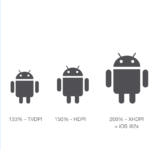






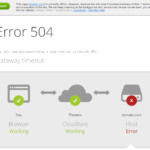



Leave a Review