Adobe Acrobat has long been a staple in the realm of document management, known for its robust features and user-friendly interface. Now, Adobe is taking a significant leap forward with the introduction of voice-activated AI capabilities. This new feature promises to revolutionize the way we interact with digital documents, making tasks more efficient and accessible.
Understanding Adobe Acrobat
Adobe Acrobat has come a long way since its inception. Initially launched as a simple PDF reader, it has evolved into a comprehensive tool for creating, editing, and managing PDF documents. Key features include PDF creation, conversion, editing, signing, and sharing. With each update, Adobe Acrobat has consistently aimed to enhance user experience and functionality.
The Rise of Voice-Activated Technology
Voice-activated technology has seen rapid advancements in recent years. From the early days of simple voice commands to today’s sophisticated AI-driven interactions, the journey has been remarkable. Voice-activated technology works by converting spoken words into text and then processing these commands through AI algorithms. Popular applications like Siri, Alexa, and Google Assistant have paved the way, demonstrating the potential and convenience of voice-activated interactions.
Introducing Voice-Activated AI in Adobe Acrobat
The new voice-activated AI feature in Adobe Acrobat is a game-changer. Developed with cutting-edge AI technology, it allows users to perform a wide range of tasks using simple voice commands. This feature is seamlessly integrated into the existing Adobe Acrobat platform, ensuring a smooth transition for users.
Key Features of Voice-Activated AI in Adobe Acrobat
Voice-activated AI in Adobe Acrobat offers a host of functionalities:
- Voice Commands for Document Creation: Users can create new PDF documents by simply speaking commands.
- Voice Commands for Editing and Formatting: Tasks like editing text, adding annotations, and formatting can be done hands-free.
- Voice Commands for Navigation and Accessibility: Navigate through documents, search for keywords, and access different sections with ease.
How to Use Voice-Activated AI in Adobe Acrobat
Getting started with voice-activated AI in Adobe Acrobat is straightforward. Here’s a step-by-step guide:
- Enable Voice-Activated AI: Access the settings menu and turn on the voice-activated AI feature.
- Familiarize Yourself with Common Commands: Learn basic commands for creating, editing, and navigating documents.
- Practice and Experiment: Spend some time practicing with different commands to become comfortable with the new feature.
Benefits of Voice-Activated AI in Adobe Acrobat
The benefits of this innovative feature are manifold:
- Enhanced Productivity and Efficiency: Voice commands speed up tasks, allowing for more efficient document management.
- Improved Accessibility for Users with Disabilities: This feature makes Adobe Acrobat more accessible to individuals with physical impairments.
- Streamlined Workflow and Multitasking: Multitasking becomes easier as users can manage documents without needing to switch between keyboard and mouse.
Potential Challenges and Limitations
Despite its advantages, voice-activated AI in Adobe Acrobat does come with some challenges:
- Accuracy and Recognition Issues: Voice recognition technology is not always perfect and can sometimes misinterpret commands.
- Privacy and Security Concerns: Users may have concerns about data privacy and the security of voice-activated interactions.
- User Adaptability and Learning Curve: Some users might find it challenging to adapt to voice commands initially.
User Experience and Feedback
Early adopters have shared positive feedback about the new feature. Many users appreciate the convenience and time-saving aspects of voice commands. Case studies have shown significant improvements in workflow efficiency and user satisfaction.
Comparison with Other Voice-Activated Applications
When comparing Adobe Acrobat’s voice-activated AI with other applications:
- Adobe Acrobat vs. Microsoft Word: Adobe’s integration is more focused on PDF-specific tasks, while Word offers broader text editing capabilities.
- Adobe Acrobat vs. Google Docs: Google Docs provides basic voice typing, but Adobe’s feature is more advanced in handling complex document management tasks.
Future Prospects of Voice-Activated AI in Adobe Acrobat
The future looks promising for voice-activated AI in Adobe Acrobat. Potential updates could include enhanced language support, better accuracy, and more advanced commands. As AI technology continues to evolve, the possibilities for document management are endless.
Impact on Businesses and Professionals
Voice-activated AI can significantly benefit businesses and professionals:
- For Small Businesses and Large Enterprises: Streamlined document management can lead to increased productivity and reduced operational costs.
- Applications in Various Industries: From legal firms to educational institutions, many sectors can leverage this technology for better efficiency.
Educational Applications
The educational sector stands to gain immensely from this feature:
- Benefits for Students and Educators: Voice commands can simplify the process of creating and managing academic documents.
- Integration in Academic Settings: Educational institutions can incorporate this technology into their digital learning environments.
Tips and Tricks for Maximizing Voice-Activated AI
To get the most out of voice-activated AI in Adobe Acrobat:
- Best Practices for Efficient Usage: Regularly update your software and practice frequently to improve command accuracy.
- Troubleshooting Common Issues: If you encounter problems, check the microphone settings and ensure your software is up to date.
Conclusion
The introduction of voice-activated AI in Adobe Acrobat marks a significant milestone in the world of digital document management. This innovative feature not only enhances productivity and accessibility but also sets the stage for future advancements in AI technology. As Adobe continues to refine and expand its capabilities, users can look forward to a more intuitive and efficient document management experience.

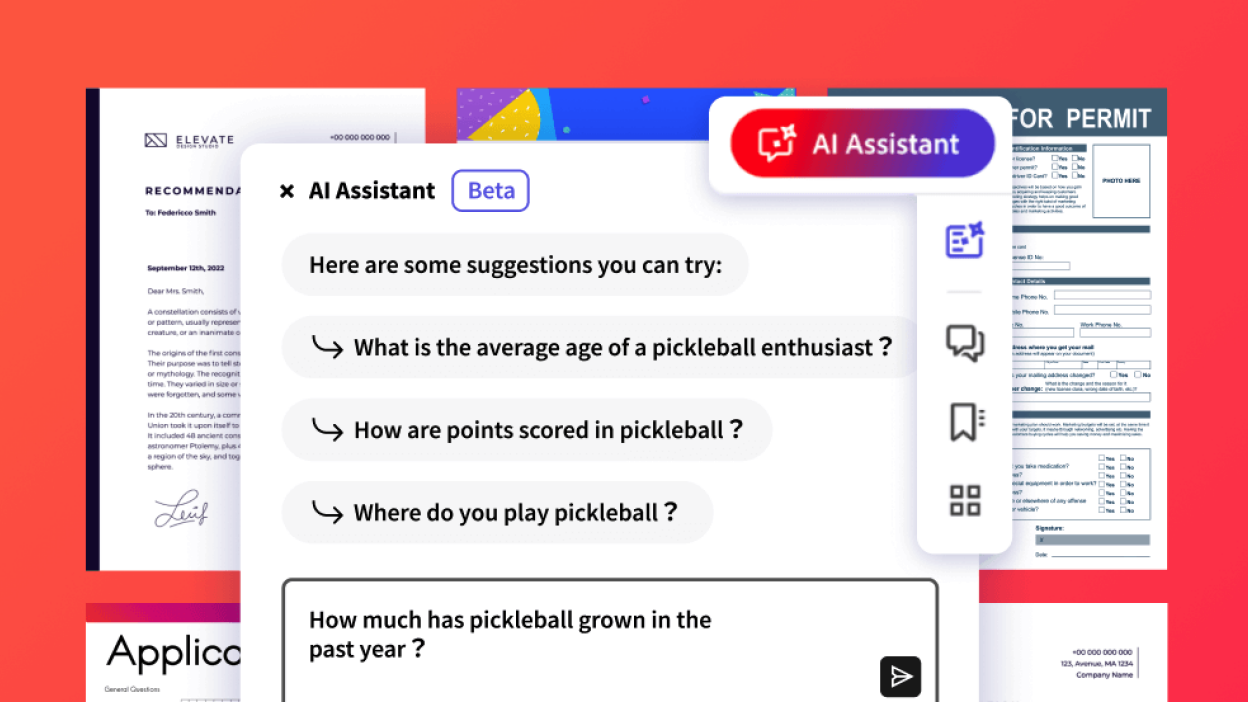


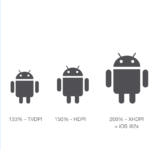






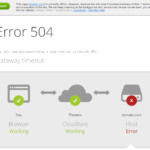





Leave a Review