Summer vacation is fast approaching, and with it comes the inevitable increase in your child’s screen time. But just because they’re glued to their tablets doesn’t mean their time can’t be valuable. There are plenty of free apps that not only entertain but also educate, helping to stave off the dreaded summer slide.
1. Khan Academy Kids – All-in-One Learning for Ages 2–8
Best for: Preschool and early elementary education
Available on: Android, iOS
Free: ✅
Khan Academy Kids offers a wide variety of content in reading, math, logic, and social-emotional learning. What sets it apart is the high-quality curriculum developed by early learning experts and supported by engaging characters that guide kids through interactive lessons. The app adjusts to your child’s performance, offering customized learning paths.
Key Features:
Thousands of educational activities
Books, videos, and creative expression games
Progress tracking and reports for parents
2. PBS Kids Games – Trusted Educational Content from TV to Tablet
Best for: Fun learning through familiar characters
Available on: Android, iOS
Free: ✅
From Curious George to Arthur, PBS Kids Games brings beloved TV characters into interactive learning games. The app includes over 200 games covering math, reading, science, and creativity. Parents appreciate the safe, ad-free environment and easy navigation for young users.
Highlights:
Offline play options
Games designed by child development experts
Seamless integration with PBS Kids shows
3. Duolingo ABC – Learn to Read with Confidence
Best for: Teaching early literacy skills
Available on: Android, iOS
Free: ✅
Created by the same team behind the popular Duolingo language app, Duolingo ABC is tailored to help young children aged 3–6 learn the fundamentals of reading. It uses bite-sized, game-like lessons to introduce letter sounds, sight words, and sentence structure.
Why It’s Great:
Adaptive lessons that grow with the child
Fun characters and voiceovers to boost engagement
Ideal for at-home or supplemental learning
4. Prodigy Math Game – Fantasy Meets Mathematics
Best for: Making math fun and adventurous
Available on: Android, iOS, Web
Free with optional premium: ✅
Prodigy Math Game turns math practice into a captivating role-playing adventure. Children answer math questions to earn points, battle creatures, and unlock spells. The curriculum aligns with educational standards from grades 1–8.
Notable Features:
Real-time adaptive learning
Curriculum-aligned content
Classroom integration for teachers and students
5. ABCmouse – A Structured Learning Path for Young Learners
Best for: Comprehensive early education (ages 2–8)
Available on: Android, iOS, Web
Subscription-based: ✅
ABCmouse offers a step-by-step learning path that includes over 10,000 activities across reading, math, science, and art. It’s used by many parents and teachers as a supplementary learning platform. The progress-tracking tools and rewards system keep kids engaged over time.
Educational Benefits:
Gamified lessons that cover multiple grade levels
Virtual classroom setup
Regular progress reports for parents
6. ScratchJr – Introduction to Coding for Young Children
Best for: Learning basic programming concepts
Available on: Android, iOS
Free: ✅
ScratchJr is designed to teach young children (ages 5–7) how to code using an intuitive visual interface. Kids can create interactive stories, games, and animations by snapping together coding blocks. It’s ideal for developing problem-solving and logical thinking skills.
Features You’ll Love:
Drag-and-drop interface perfect for small hands
Encourages storytelling through coding
No reading required to start
7. GoNoodle – Movement and Mindfulness
Best for: Physical activity and focus improvement
Available on: Android, iOS
Free: ✅
Perfect for active children, GoNoodle features videos that get kids up and moving while also teaching mindfulness. With dance-along songs, breathing exercises, and energetic characters, GoNoodle is widely used in classrooms and homes to promote physical wellness and mental clarity.
App Perks:
Over 300 movement-based activities
Calming mindfulness routines
Promotes healthy screen habits
8. Epic! – A Digital Library at Your Fingertips
Best for: Encouraging independent reading
Available on: Android, iOS
Free (limited), Paid Subscription: ✅
Epic! gives children access to a digital library of over 40,000 books, audiobooks, and educational videos. With topics ranging from animals to adventure, kids can explore their interests while improving reading skills. Parents can track reading progress and set goals.
Standout Features:
Personalized book recommendations
Audiobook options for non-readers
Read-to-Me feature for early learners
9. Breathe, Think, Do with Sesame – Teaching Emotional Intelligence
Best for: Social and emotional development
Available on: Android, iOS
Free: ✅
Developed by Sesame Street, this app helps young children learn self-regulation skills. The app features a lovable monster who faces everyday challenges like frustration or anxiety. Kids help the monster breathe, think through problems, and make positive decisions.
Why It Stands Out:
Empowers kids to handle emotions
Interactive scenarios to model problem-solving
Great for preparing preschoolers for school
10. Toca Life World – Open-Ended Exploration and Creativity
Best for: Creativity and imaginative play
Available on: Android, iOS
Free with in-app purchases: ✅
Toca Life World is more of a digital playground than a structured educational app, but it has immense developmental value. Children can build their own worlds, create stories, and explore imaginative scenarios that mimic real life.
Creative Features:
Customizable characters and environments
Safe, ad-free play space
Encourages role-playing and storytelling
Final Thoughts: Choosing the Right App for Your Child
When selecting an educational app for your child, consider their age, learning style, and interests. Look for apps that:
Offer age-appropriate content
Use gamification to encourage active learning
Avoid ads or require parental permission for purchases
Provide feedback or progress tracking for parents
Educational apps should complement — not replace — traditional learning methods and play. A well-balanced routine that includes physical activity, reading, and unstructured play alongside educational screen time can lead to better overall development.




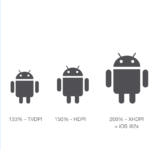






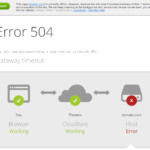





Leave a Review