Introduction to Shazam for Wear OS
Shazam, the popular music recognition app, has made waves in the wearable tech world with its latest update. Now, Shazam for Wear OS allows users to identify songs even when their phone isn’t nearby. This innovative feature brings added convenience and functionality to wearable devices, enhancing the overall user experience.
How Shazam for Wear OS Works
Shazam for Wear OS utilizes the built-in microphone on your smartwatch to listen to the audio and identify the song playing in the background. The app then matches the audio sample with its extensive database and provides real-time information about the song, including the title, artist, and album.
Benefits of Shazam for Wear OS
Increased Convenience for Users:
One of the primary benefits of Shazam for Wear OS is the convenience it offers to users. With the ability to identify songs directly from their smartwatch, users no longer need to reach for their phone or take it out of their pocket to use the Shazam app.
Enhanced Music Discovery Experience:
Shazam for Wear OS enhances the music discovery experience by allowing users to identify songs instantly, whether they’re out for a run, commuting, or simply relaxing at home. This seamless integration with wearable devices makes it easier than ever to discover new music on the go.
Compatibility and Requirements
Shazam for Wear OS is compatible with a wide range of Wear OS devices, including smartwatches from leading manufacturers such as Samsung, Fossil, and Huawei. To use Shazam on your Wear OS device, you’ll need to ensure that it is running the latest version of the operating system and has the Shazam app installed.
Steps to Enable Shazam on Wear OS
Enabling Shazam on your Wear OS device is quick and easy. Simply follow these steps:
- Open the Shazam app on your Wear OS device.
- Allow the app to access the device’s microphone.
- Once enabled, Shazam will continuously listen for music and provide real-time song identification.
Using Shazam on Wear OS Without Your Phone
With the latest update, Shazam for Wear OS now works independently of your phone. This means that even if your phone isn’t around, you can still use Shazam on your smartwatch to identify songs, making it a convenient tool for music lovers on the go.
Real-Life Scenarios and Use Cases
Imagine you’re out for a jog and hear a catchy tune playing on the radio. With Shazam for Wear OS, you can simply raise your wrist, activate the app, and instantly identify the song without having to interrupt your workout to retrieve your phone.
Privacy and Security Considerations
While Shazam for Wear OS offers enhanced functionality and convenience, it’s essential to consider privacy and security implications. The app only listens for audio when activated by the user and does not store or transmit any audio data without permission.
Conclusion
Shazam for Wear OS brings a new level of convenience and functionality to wearable devices, allowing users to identify songs even when their phone isn’t nearby. With its seamless integration and real-time song identification, Shazam for Wear OS enhances the music discovery experience for users on the go.




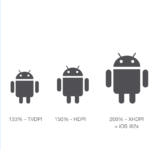






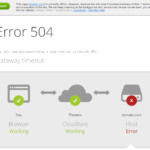





Leave a Review